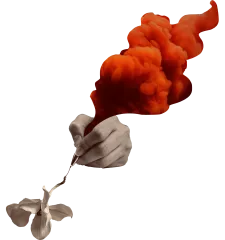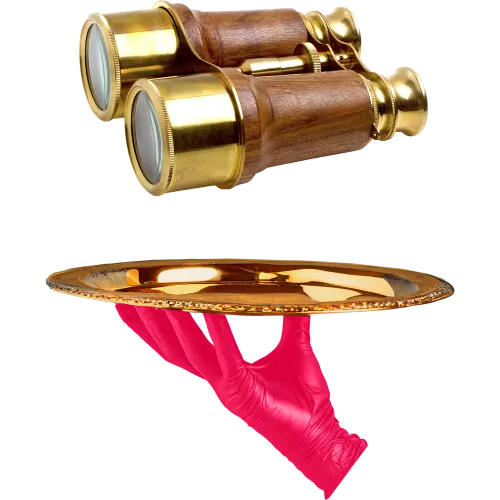If you have any questions or would like to get in touch, submit a call back request and our team will contact you as soon as possible or call us on 020 7499 6424 or email us at [email protected]
Log in to our portal
InvestBM is the convenient and secure way to view and manage your investments online. To access InvestBM you will need your user ID and password. For InvestBM support please see the videos and contact details below.

Help
Below you will find a range of materials to help and support you in navigating InvestBM, including videos, user guides and Q&A.
User guide
A step-by-step guide to help with navigating InvestBM and information on some of the main features.
Contact
Alternatively, please contact our dedicated support team on [email protected] or call +44 (0)808 281 1069 and they will be able to help you.
Questions and answers
Take a look through our most commonly asked questions for support with some of the main features of InvestBM.
I have forgotten my username; how do I find it?
I have forgotten my username; how do I find it?
For the majority of our users, your username is the email address that you have registered with Brooks Macdonald. If this does not work, please get in touch with our dedicated support team on [email protected] or call +44 (0)808 281 1069.
I have forgotten my password; how do I reset it?
I have forgotten my password; how do I reset it?
Visit www.InvestBM.com and click ‘forgot password?’. For the majority of our users, your username is the email address that you have registered with Brooks Macdonald.
I try to log in with my email address, but it says ‘user does not exist’. What do I do?
I try to log in with my email address, but it says ‘user does not exist’. What do I do?
Please get in touch with our dedicated support team on [email protected] or call +44 (0)808 281 1069. We will liaise with your contact at Brooks Macdonald to provide you with access.
I am receiving my one-time passcode (OTP) via email, am I able to receive it via SMS?
I am receiving my one-time passcode (OTP) via email, am I able to receive it via SMS?
Yes. We now have the functionality to send one-time passcodes via SMS. Please get in touch with our dedicated support team on [email protected] or call +44 (0)808 281 1069 to switch to SMS.
Is a one-time passcode (OTP) required every time I log in?
Is a one-time passcode (OTP) required every time I log in?
Yes – each time you log in, you will be sent a new OTP. This is intentional and is a second layer of security.
I have received an email to say that my quarterly valuation is now available, where do I find it?
I have received an email to say that my quarterly valuation is now available, where do I find it?
When you log in, you will see a ‘documents’ section listed in the left-hand navigation panel. Click here and select the required account from the account dropdown list (there is also an ‘all’ selection). If you do not see the ‘documents’ section, click on ‘client’.
Can my adviser see the same screens I can?
Can my adviser see the same screens I can?
Yes – your adviser and Brooks Macdonald can all see the same screens that you can to help navigate in the event you need support.
Video guides
A series of short videos taking you through some of the key steps to help you use InvestBM.